In this guide, we will go over how to trade on Plus500 and use the Plus500 Software. We will go over how to open and close positions, where to find instruments, how to use the risk management tools, and more. Ideally this guide will help you on Plus500.
Trading at Plus500 is straightforward, with one of the best trading platforms in the industry. Trading can be carried out at any time from anywhere in the world on all types of devices.
How to Open a Trade on Plus500
To open a position on Plus500, sign up / log in / to your account and click on the “Trade” tab. Select the instrument you want to trade, click Buy/Sell, and your position will be opened. Choose the position size, view the initial margin required and the overall value of the trade.
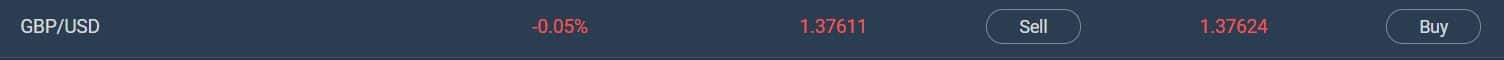
When you click the buy or sell button, a popup window will come up. You then select the amount you wish to trade. Upon clicking confirming the order, it is opened immediately.
86% of retail investor accounts lose money when trading CFDs with this provider.
Adding Stop Orders
Add any stop orders and for your instruments at a specific price level. There is also an option to add a future buy or sell order. This is in the advanced section under “buy when the rate is” and “sell when the rate is”. You can either use the plus or minus buttons or type in the requested price.
Another useful feature is the trailing stop. Use this to maximize your profit so that it moves along when the price of the instrument increases.
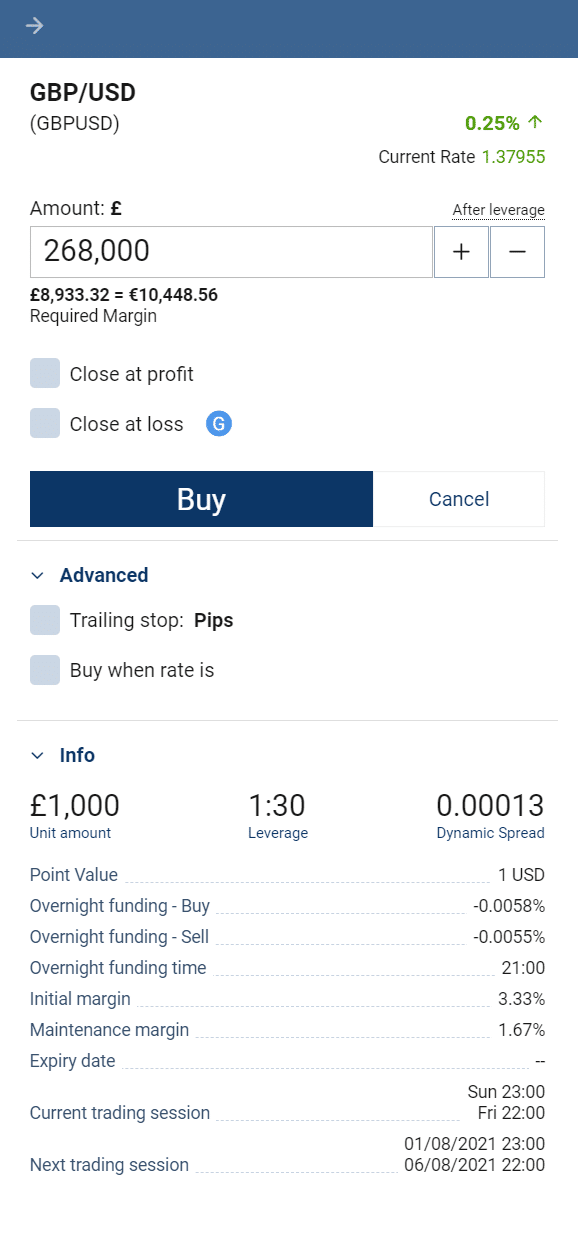
Managing your positions and orders

On the left side of the Plus500 WebTrader you have a menu that shows you the popular instruments, open positions, closed positions, and an option to switch between the demo and real money account. There is also an option of reaching Live Chat and Switch between dark mode and light mode.
Popular Instruments
When you select the popular instruments tam, a sub-menu appears. You can then view the popular instruments on the platform. The sub-menu is well structured and is divided into sub-categories. Overall it is easy to use and useful.
How to Open Positions at Plus500
When you click the open positions it will display all open positions you currently have. You see the net Profit & Loss, Current value of the positions, overall change, overnight funding charges, and open time. You can also set a limit stop here with “close at profit” and “close at loss”.
Orders
Under the orders sub-menu you can see the executed and open orders along with their value, order rate and current rate, the amount, and the limit/stop.
Closed Positions
This is where all the closed positions are displayed.
Risk Management
There are two free risk management tools called the “Close at profit” and “Close at loss”. You can select those before you open an position or edit an existing one.
These types of orders help you mitigate risk. They allow traders to set certain price levels to protect profits or minimize loss.
“Close at profit” and “Close at loss” do not guarantee you the exact price level. You can add a “Guaranteed Stop” to get an absolute limit, and pay a higher spread.
Quick overview on how to open an account
When you sign for the Plus500 Software, you receive a demo account of €40,000. Use the demo account to learn the pros and cons of the platform without any risk.
To open an account at plus500 follow these steps:
- Go to Plus500 Official Website
- Visit the registration page
- Sign up for the account
- Get Verified
- Deposit Money
- Start Trading on Plus500 WebTrader
86% of retail investor accounts lose money when trading CFDs with this provider.